Tricks to Get Around Gmail’s Tabbed Inbox
If you do any email marketing, you’re probably aware that Google has made major changes with Gmail. Gmail is now tabbed into separate categories, which can make it harder for your messages to be seen by subscribers. Many newsletters and other promotional emails are now placed under the “promotions” tab.
Many see this as a new, more aggressive type of spam filter that essentially makes your promotional emails invisible unless people go out of their way to open this tab. A good argument could be made that calling all these emails “promotions” isn’t very different from labeling them as spam.
Yet as email marketers we have to face the fact that this is how Gmail is now set up. Complaining about it won’t help. All we can do is find ways to make the most of it. Fortunately, if you take the right approach you can actually make the new Gmail work in your favor. Let’s look at a few ways this can be done.
How the New Tabbed Inbox Works
In case you don’t have a Gmail account and aren’t familiar with the new setup of Gmail, it’s fairly simple. Rather than just send everything that isn’t spam into your inbox, Gmail now separates email into several categories. These are “Primary” (which still make it to your regular inbox), “Social” and “Promotions”.
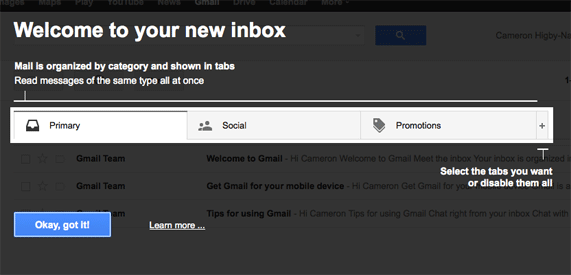
We might wonder how Google decides which emails are social and which are primary, but that’s not really our focus here. The real issue for marketers is that their promotional emails are now likely to end up in the “promotions” tab. It doesn’t matter if your subscribers opted in or requested your emails; Gmail still throws them into this new category!
Tips to make sure Your Emails are Still Read
First of all, you don’t have to see this as a total catastrophe – even if email marketing is the foundation of your whole business. This new policy only applies to Gmail, which not everyone use.
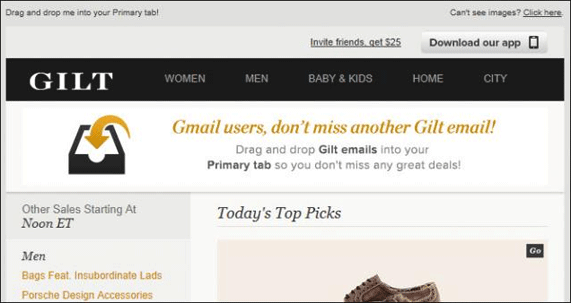
Some people will take the time to check out the emails in their promotions tab. That said, there is still the likelihood that your open rates will slightly decline due to this development. What can you do about it?
-
Track Your Open Rates
This is something you should be doing anyway, but now it’s more important than ever. You may find that Gmail’s new policy is not affecting you as much as you feared. Either way, you should know what’s going on so you can work on making improvements.
-
Communicate With Your Subscribers
Many people still don’t even know about the new Gmail rules. Outside of marketing, the average person just opens their email without thinking much about it. That’s why it’s important that you tell them. That way they can whitelist your emails if they so choose.
Of course, if they don’t see your request to whitelist your messages, they can’t do this. That’s why you should broadcast this on your blog, website and social media pages so that as many people as possible are at least aware of the changes.
You can also go out of your way to communicate this point to new subscribers. Let them know when they sign up for your newsletter that it will probably be in their promotions box and that they should whitelist it – or at least take the time to check out their promotion emails.
-
Make Your Content Outstanding
Since it is now more difficult to get your emails read (at least those going to Gmail accounts), you must be more focused than ever on delivering compelling content to your subscribers.
If you can set yourself apart from the competition – in this case, everyone else who is sending a newsletter to your subscribers – you actually have an advantage. If you can get your subscribers to whitelist your emails, you can command more of their attention. While other marketers’ emails will go the promotions tab, yours can go directly to the primary inbox.
This is something to remember with every email you send out. You want to do everything you can to make your message worth opening so it’s not just another promotion.
-
Pay Extra Attention to Your Subject Lines
Subject lines are also crucial for improving your open rates. The new Gmail makes it even more important to make your subject lines interesting.
Since most of your promotional messages will now be sent to a box with other newsletters, you want to set yourself apart. It’s best to avoid any words or expressions that are overly hyped or cliched. Otherwise, your emails are likely to get deleted along with many similar looking ones.
Conclusion
Don’t let the new Gmail system discourage you.
You have to expect changes and be ready to adapt to them. As we’ve seen, this only applies to a minority of your subscribers anyway. As for your Gmail subscribers, if you can find ways to outsmart the competition you can make this work in your favor!
We can see Gmail’s tabbed inbox as part of a larger trend, one that’s connected to the way Google ranks websites. In general, there is more and more of a demand for quality content. Both websites and emails that contain more hype than substance are being penalized.
As a marketer, you should pay close attention to this and make sure you make your content valuable. That way, your readers will go out of their way to make sure they can still access it.