Where Can You Learn WordPress Online?
WordPress is the world’s most popular blogging application for many reasons. It’s free to use, extremely versatile and it’s designed to be user friendly. At the same time, it can be daunting when you’re first learning about it. As with anything else, it takes some time and practice before you get comfortable with it.
You can learn how to install and set up a basic site in a few minutes, but there are so many settings and features to learn about that you can spend months studying and still just scratch the surface. When it comes to WordPress themes and plugins, there are always new ones coming out, so it’s challenging to stay ahead of the curve.
For these reasons, it can be useful to get some help, whether you’re a complete beginner or an experienced WordPress user. In this article, we’ll be looking at some of the best online resources to help you learn all about WordPress.
Learning the Basics of WordPress
If you’re just starting out with WordPress, perhaps still working on creating your first site, there are quite a few resources that are perfect for you.
-
Your Web Host
Your web hosting company may offer tutorials for WordPress. This should at least help you with installing your WordPress site. The process is slightly different with every web host, which is why it’s a good idea to search there for information first. After that, there a few other good sources of information, some free, some charge a fee.
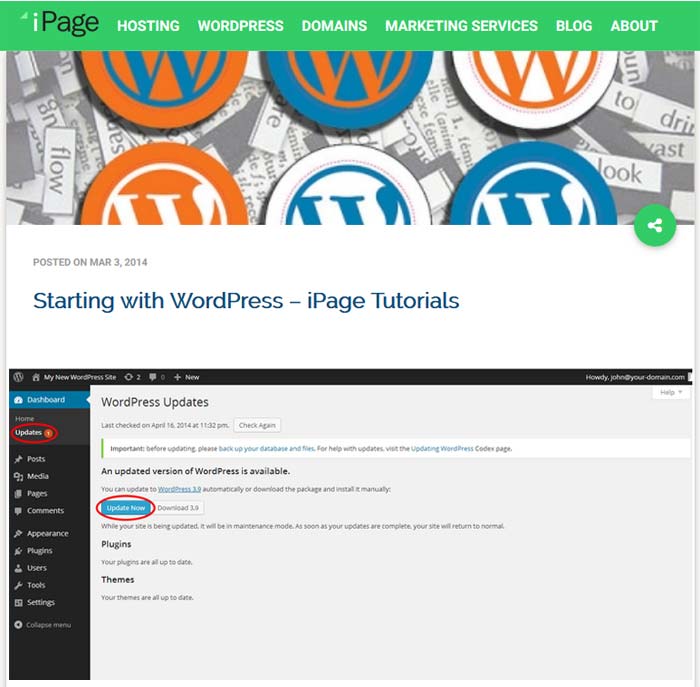
Above is a screenshot of the WordPress Help section on iPage, the web hosting company for this website you are reading now. Read more about iPage web hosting and why I choose to host with them.
-
WordPress Codex
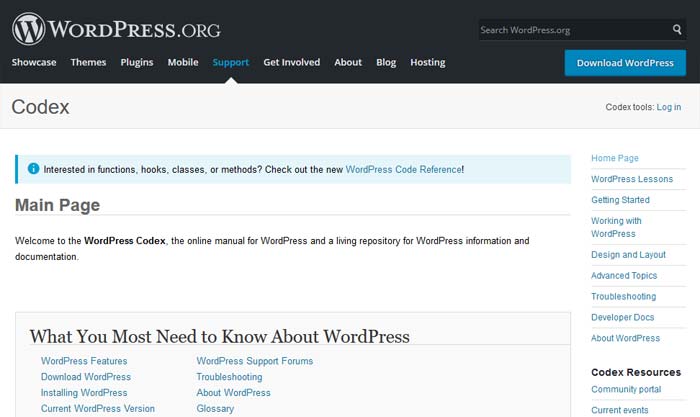
Since you’re seeking help with WordPress, you may as well check out the source. This is a free site, run by the developers of WordPress, that provides comprehensive information about the application. Some of the information may be overwhelming to beginners, but there are some good basic instructions as well as more advanced material.
-
Easy WordPress Guide
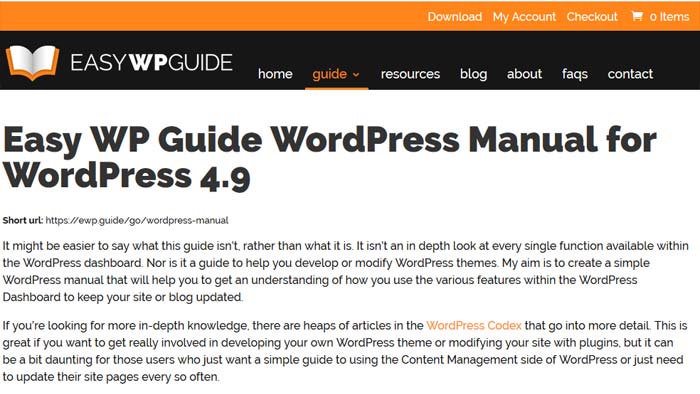
This is a useful, concise and free resource that explains many of the fundamentals of WordPress. It teaches you all the basics, such as how to navigate the WordPress dashboard, add posts and pages, inserting and editing images, using the media library and much more. Since this guide is free, there’s no reason not to take advantage of it.
-
WP Beginner

A blog dedicated to helping WordPress users at all levels. The site contains many useful articles and tutorials. While there are ads for paid services, there’s lots of free content that can help you get started.
More Advanced WordPress Help
Many WordPress users are comfortable with the basics. They can install the application and configure all the simple settings.
Some website owners are eager to learn more advanced features so they can better customize and optimize their sites. If this describes you, there are quite a few resources that can take your WordPress knowledge to the next level. WordPress Codex, listed above, can be considered a great resource for intermediate and advanced instruction as well as beginner, as it has tutorials at all levels. In addition, you can check out these sites:
-
WPTuts+
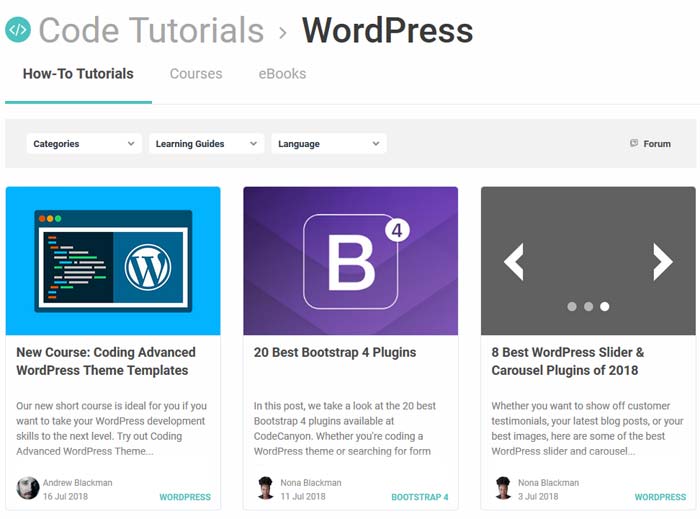
This is a good site to visit if you want to learn more about coding and other advanced WordPress features. This is a free site, full of helpful tutorials on subjects such as creating your own WordPress themes, building customized home pages, learning CSS customizations and working with applications such as Mina and Grunt. There’s lots more as well, and you can greatly add to your storehouse of WP knowledge by spending time on this site.
-
WordPress TV
This is a site run by WordPress professionals that has lots of videos on all types of WP related topics. Most of the videos are geared to intermediate to advanced users, dealing with areas such as theme and plugin development, securing WordPress and SEO for WordPress.
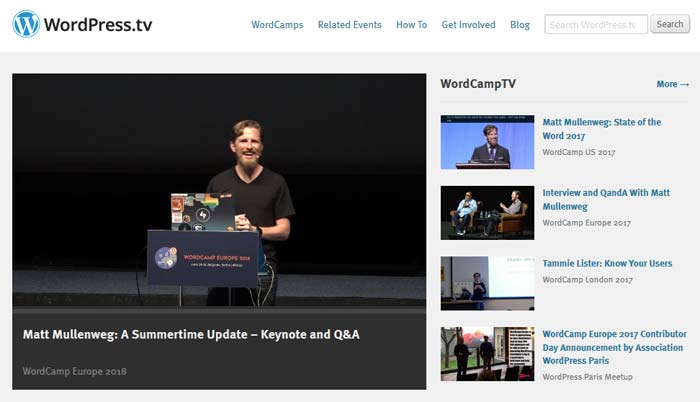
There are also topics that are more beginner friendly, and the site is well worth checking out if you want to keep up with the latest developments in the WordPress world. There are also videos of WordPress conferences from around the world, and videos in different languages.
See: http://wordpress.tv
-
Treehouse
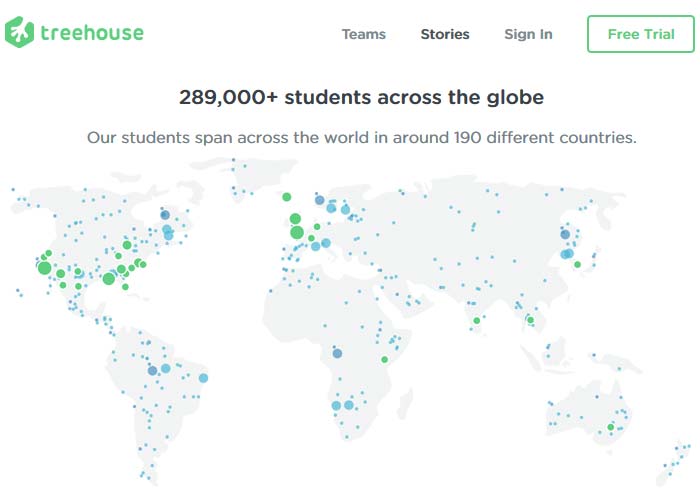
This is a learning site that has video tutorials on many different technical topics, including WordPress. While it’s not WordPress specific, this is still a great place to find some easy to follow courses. Some of the other courses, such as CSS, Ruby, HTML, PHP and Javascript overlap with WordPress, so they can be useful as well.
Treehouse has various projects and workshops, labeled for the level of difficulty. This allows you to focus on a particular area and learn it from beginning to end.
Anyway, this is a paid membership site, with Basic membership costing $25 per month and Pro costing $49 per month. If you don’t fancy spending money learning WordPress, you can give them a try as they have a free trial! This is a good place to go if you want to learn more about WordPress, or any technical topic, in a fast and efficient manner.
WordPress is a constantly evolving application, so even experts are never finished learning about it. There’s no reason to feel overwhelmed, though, because anyone can learn the fundamentals quite easily.
As I suggested, you can start with your own web host (my hosting provider, iPage has a good section dedicated to WordPress tutorials in the Knowledgebase). Of course, you can also check out the basic tutorials on the WordPress Codex site. If you want more advanced knowledge, commit yourself to spending at least a few hours per week.
Focus on a particular area you want to learn about and use a resource you find helpful. If you’re really serious about becoming an expert, a site like Treehouse, with its professionally done video tutorials, can accelerate the process. If you want to rely on free resources, however, there are plenty of these to choose from as well.